- Discount
- Personal Banking
- Communication channels
- Data Security
- Password and ID Code
Secure Login to Your Account

Your Personal, Confidential Credentials
Your password and user codeare used as credentials to access Discount@Internet; these credentials will be provided to you when you enroll in this service at your branch.
Keep them safe - they are personal and confidential!
When you access Discount@Internet for the first time, you will be asked to change the initial password you received from the bank - before you can use the service.
How to keep your password safe?
- Do not keep your password and user code where they can be seen by strangers.
- Change your password and user code often - preferably even more often than automatically required by the system.
- Whenever you access the system, make sure that the last login date and time shown for the account are correct (this information is presented after uthentication).
- Your password is private and provides direct access to your bank account - do not share it with anyone else - even those who offer services to make it easier to manage your account or to contact the bank. This is because access to your account may be abused and you risk potential fraud and theft of your credentials and information.
- It is important not to use the sam password for other websites, since such use significantly increases the risk of having your password exposed and your ccount accessed.
- Do not provide your password and user code to anyone if they claim to be a Discount Bank employee.
- Important: Bank representatives will never ask you to provide your credentials over the phone or by email. If you are asked to do so - refuse and immediately report the incident to online customer support.
Click here for explanation on how to change your password and user code
Read more about information security with online banking
Change password
Note:
you are required to change your password every six months
You may also change your password and/or user code whenever you choose - using Discount@Internet
How to change your password
Our Accounts >Password Reset
To ensure safe access to your account, choose your password based on the following criteria
- Choose a password with six or more characters (English letters and numbers) with at least two letters and at least two numbers.
- Do not use a repeated sequence of two identical characters, such as: 11 or AA.
- Do not use characters in sequence, such as: 12 or AB.
- Do not use characters close to each other on the keyboard, such as: QAZ or SDF.
- Do not use passwords you have used previously.
- Avoid passwords that are easy to guess.
- Do not use a password and user code that are identical.
- After choosing your password, click Submit to finish.
Change user code
Our Accounts > ID Code Reset>
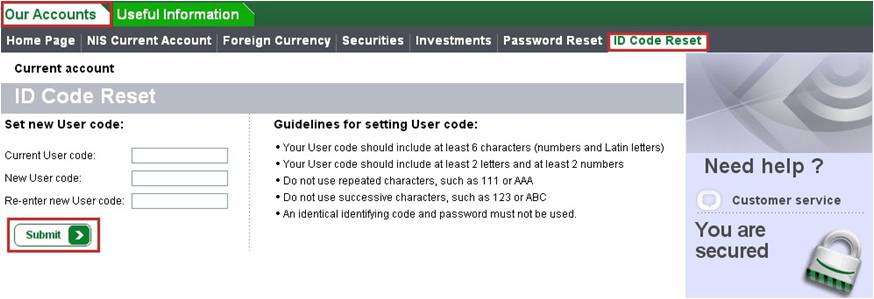
Guidelines for setting your user code:
- Choose a user code with six or more characters (English letters and numbers) with at least two letters and at least two numbers.
- Do not use a repeated sequence of two identical characters, such as: 11 or AA.
- Do not use characters in sequence, such as: 12 or AB.
- Do not use a password and ID code that are identical.
- After choosing your user code, click Submit to finish.
I forgot my password / user code or my password has been blocked
You may retrieve your password and/or user code through Discount@Internet or through the application on your smart device.
Have you still not downloaded the application? Click here
Note:
You may retrieve your password / user code through the website in these cases:
- You have a valid, active credit card issued y the bank and linked to the account.
- You have the other credential (password or user code).
- You have accessed Discount@Internet in he past six months.
- Your password is not the initial password.
If you’re not able to retrieve your password / user code, please contact the support call center at 03-9439191 or at the branch.
To locate your nearest branch, click here
Note:
The new password will only be displayed on the screen for 60 seconds.
Once you retrieve your password using the website or the application, you may not enter ad-hoc third party permissions on your individual account and you must contact your branch or TeleBank to renew such permission.





